How to remove sound (disable audio), volume up or volume down in Video with Format Factory
(Download CTIM) Gửi ngày 1 tháng 6 năm 2017 - 4609 lượt xem
Format Factory is a multifunctional converter software that's able to convert all types of video, audio and image files. Complete, powerful and free, it's a must-have conversion tool.
Link download: http://www.pcfreetime.com/formatfactory/
Use FormatFactory 2.70 (or newer version):
Remove sound (disable audio) in video (Xóa âm thanh trong Video)
- Disable Audio: Yes
Volume up (Tăng âm lượng)
- Volume Control (+dB): 3 dB, 6 dB, 10 dB, 12 dB
Volume down (Giảm âm lượng)
- Volume Control (+dB): -3 dB, -6 dB, -10 dB
Not change (Không thay đổi)
- Volume Control (+dB): 0 dB
Tác giả: Quang Sáng
Tags: How to remove sound how to volume up with format factory how to volume down with format factory
Các bài mới nhất:
 Review Hệ thống thi trực tuyến (OES)
Review Hệ thống thi trực tuyến (OES) Giới thiệu Online Exam System (OES)
Giới thiệu Online Exam System (OES) Ra mắt phiên bản Mobile cho Download CTIM
Ra mắt phiên bản Mobile cho Download CTIM Microsoft đưa sự hấp dẫn trở lại với Windows 8.1
Microsoft đưa sự hấp dẫn trở lại với Windows 8.1 5 mẹo sạc pin nhanh hơn cho điện thoại
5 mẹo sạc pin nhanh hơn cho điện thoại Tổng hợp kỹ thuật SEO Website
Tổng hợp kỹ thuật SEO Website Chia sẻ kinh nghiệm tự luyện TOEIC đạt trên 500 điểm
Chia sẻ kinh nghiệm tự luyện TOEIC đạt trên 500 điểm How to Live stream on YouTube use Wirecast Play, XSplit Broadcaster, OBS
How to Live stream on YouTube use Wirecast Play, XSplit Broadcaster, OBS
Các bài khác trong cùng danh mục:
 Chia sẻ kinh nghiệm tự luyện TOEIC đạt trên 500 điểm
Chia sẻ kinh nghiệm tự luyện TOEIC đạt trên 500 điểm "Đóng băng" hệ thống với Returnil Virtual System 2010, Returnil System Safe 2011
"Đóng băng" hệ thống với Returnil Virtual System 2010, Returnil System Safe 2011 Easy Office Recovery 2.0 - Công cụ tuyệt vời để sửa chữa và Khôi phục dữ liệu văn phòng
Easy Office Recovery 2.0 - Công cụ tuyệt vời để sửa chữa và Khôi phục dữ liệu văn phòng AutoCad 2010 32bit và 64bit link download tốc độ cao
AutoCad 2010 32bit và 64bit link download tốc độ cao 6 phần mềm quay màn hình miễn phí cho Windows
6 phần mềm quay màn hình miễn phí cho Windows
Các bài mới trong cùng danh mục:
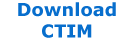

 Gửi cho bạn
Gửi cho bạn