How to Live stream on YouTube use Wirecast Play, XSplit Broadcaster, OBS
(Download CTIM) Gửi ngày 22 tháng 5 năm 2017 - 3209 lượt xem
Instructions for installing and configuring software that supports YouTube Live
List software: https://support.google.com/youtube/answer/2907883?hl=en
1. Wirecast Play
- Download: http://www.telestream.net/wirecastplay/
- Install
- Config
2. XSplit Broadcaster
- Download: https://www.xsplit.com/youtubelivexbc?
- Install
- Config
3. Open Broadcaster Software (OBS)
- Download: https://obsproject.com/
- Install
- Config
Tác giả: Quang Sáng
Tags: youtube live use Wirecast Play youtube live use XSplit Broadcaster youtube live use Open Broadcast
Các bài mới nhất:
 Review Hệ thống thi trực tuyến (OES)
Review Hệ thống thi trực tuyến (OES) Giới thiệu Online Exam System (OES)
Giới thiệu Online Exam System (OES) Ra mắt phiên bản Mobile cho Download CTIM
Ra mắt phiên bản Mobile cho Download CTIM Microsoft đưa sự hấp dẫn trở lại với Windows 8.1
Microsoft đưa sự hấp dẫn trở lại với Windows 8.1 5 mẹo sạc pin nhanh hơn cho điện thoại
5 mẹo sạc pin nhanh hơn cho điện thoại Tổng hợp kỹ thuật SEO Website
Tổng hợp kỹ thuật SEO Website Hướng dẫn phòng tránh mã độc WannaCry và khắc phục lỗi khi update Windows
Hướng dẫn phòng tránh mã độc WannaCry và khắc phục lỗi khi update Windows Fix error 80073712 Windows Update, fix error when install kb4012212 in windows 7
Fix error 80073712 Windows Update, fix error when install kb4012212 in windows 7
Các bài khác trong cùng danh mục:
 Hướng dẫn phòng tránh mã độc WannaCry và khắc phục lỗi khi update Windows
Hướng dẫn phòng tránh mã độc WannaCry và khắc phục lỗi khi update Windows Fix error 80073712 Windows Update, fix error when install kb4012212 in windows 7
Fix error 80073712 Windows Update, fix error when install kb4012212 in windows 7 How to disable SMBv1 in Windows 7,8,10 to prevent against WannaCry attacks
How to disable SMBv1 in Windows 7,8,10 to prevent against WannaCry attacks Link tải các bản cập nhật ứng với từng phiên bản Windows để bảo vệ máy tính của bạn khỏi WannaCry
Link tải các bản cập nhật ứng với từng phiên bản Windows để bảo vệ máy tính của bạn khỏi WannaCry Hướng dẫn phòng tránh virus (mã độc) tống tiền WannaCry
Hướng dẫn phòng tránh virus (mã độc) tống tiền WannaCry
Các bài mới trong cùng danh mục:
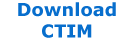

 Gửi cho bạn
Gửi cho bạn