COUNTIFS FUNCTION
(Download CTIM) Gửi ngày 26 tháng 6 năm 2017 - 12009 lượt xem
Summary
The Excel COUNTIFS function returns the count of cells that meet one or more criteria. COUNTIFS can be used with criteria based on dates, numbers, text, and other conditions. COUNTIFS supports logical operators (>,<,<>,=) and wildcards (*,?) for partial matching.
Purpose
Count cells that match multiple criteria
Return value
The number of times criteria are met
Syntax
=COUNTIFS (range1, criteria1, [range2], [criteria2], ...)
Arguments
Range1 - The first range to evaulate.
Criteria1 - The criteria to use on range1.
Range2 - [optional] The second range to evaluate.
Criteria2 - [optional] The criteria to use on range2.
Tác giả: Phạm Minh Trung
Tags: Count cells between dates excel 2013 countifs dates MTTV Minh Trung Television Minh Trung TV
Các bài mới nhất:
 CÔNG TY CỔ PHẦN THIẾT KẾ KIẾN TRÚC TRANG TRÍ NỘI THẤT NELO
CÔNG TY CỔ PHẦN THIẾT KẾ KIẾN TRÚC TRANG TRÍ NỘI THẤT NELO Review Hệ thống thi trực tuyến (OES)
Review Hệ thống thi trực tuyến (OES) Ra mắt phiên bản Mobile cho Download CTIM
Ra mắt phiên bản Mobile cho Download CTIM Microsoft đưa sự hấp dẫn trở lại với Windows 8.1
Microsoft đưa sự hấp dẫn trở lại với Windows 8.1 5 mẹo sạc pin nhanh hơn cho điện thoại
5 mẹo sạc pin nhanh hơn cho điện thoại Tổng hợp kỹ thuật SEO Website
Tổng hợp kỹ thuật SEO Website HƯỚNG DẪN CÀI ĐẶT LUYỆN NGÓN MARIO TRÊN WIN 7
HƯỚNG DẪN CÀI ĐẶT LUYỆN NGÓN MARIO TRÊN WIN 7 HƯỚNG DẪN CÀI ĐẶT BỘ GÕ TIẾNG HÀN QUỐC CHO WIN 7
HƯỚNG DẪN CÀI ĐẶT BỘ GÕ TIẾNG HÀN QUỐC CHO WIN 7 SUMIFS FUNCTION IN EXCEL 2013
SUMIFS FUNCTION IN EXCEL 2013
Các bài khác trong cùng danh mục:
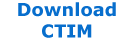

 Gửi cho bạn
Gửi cho bạn